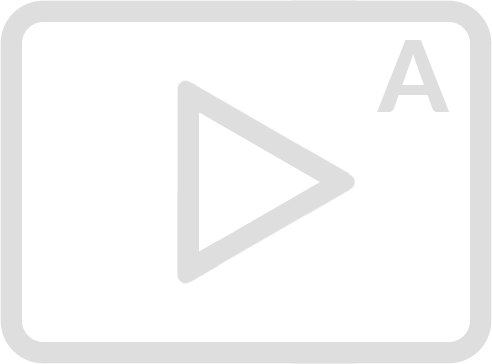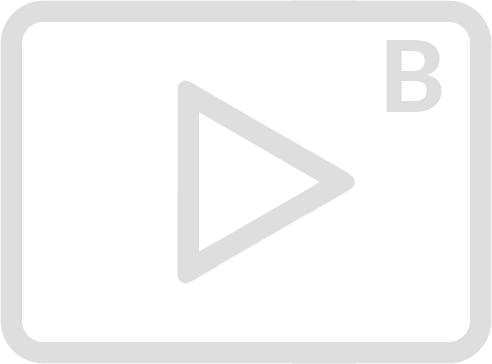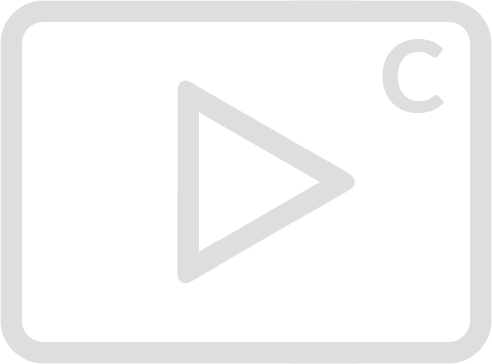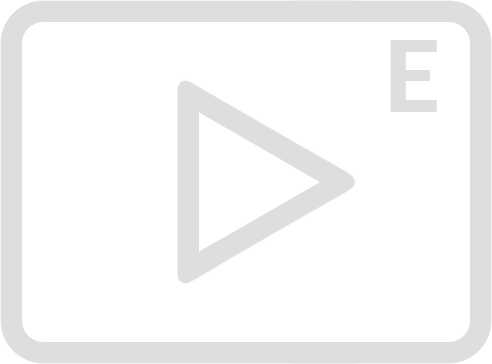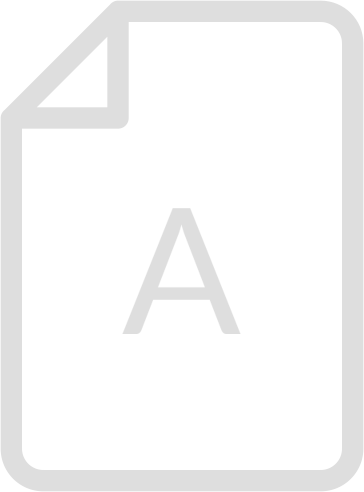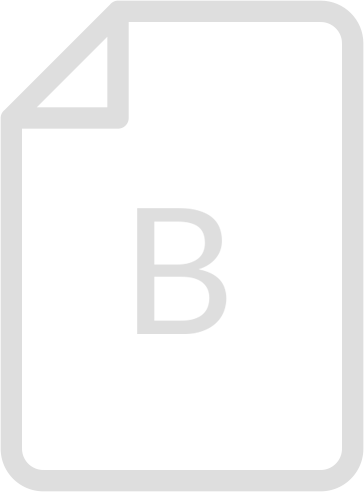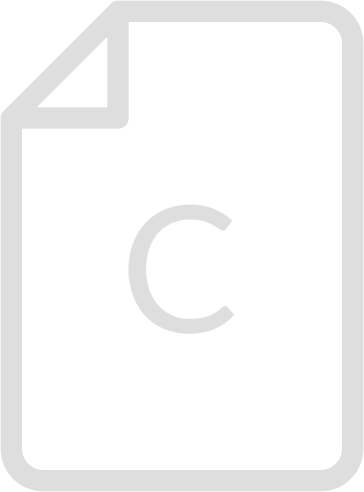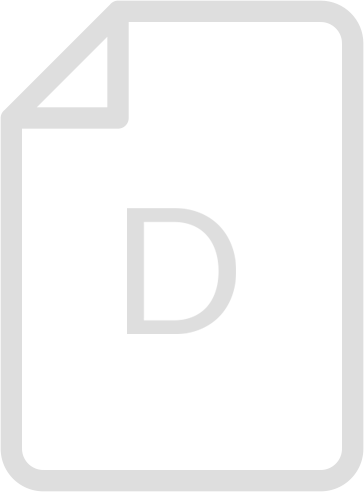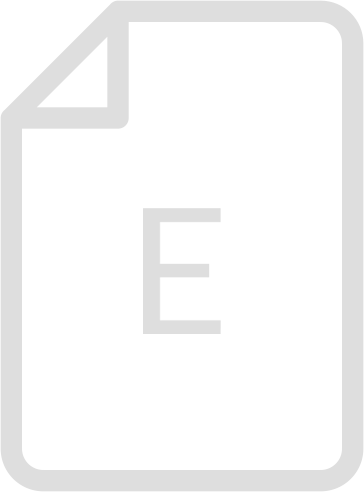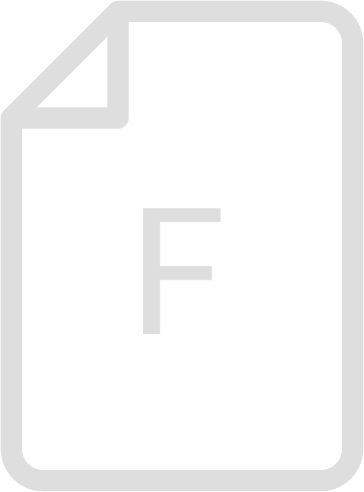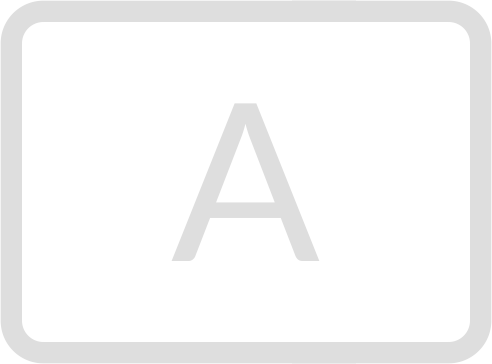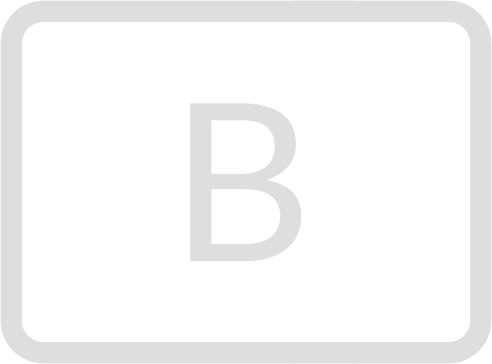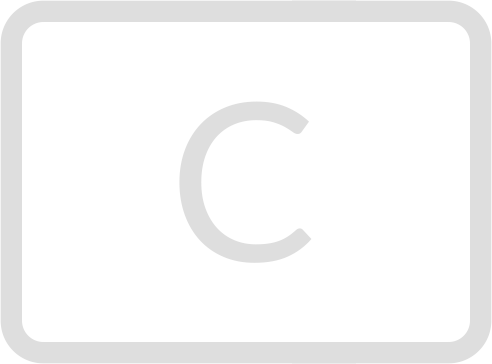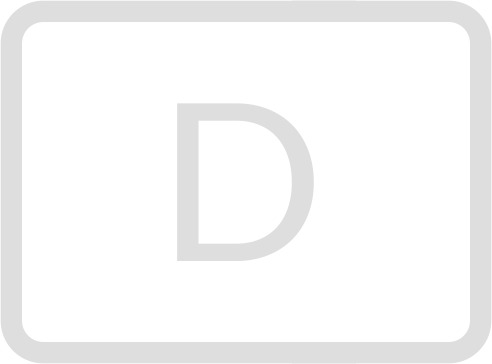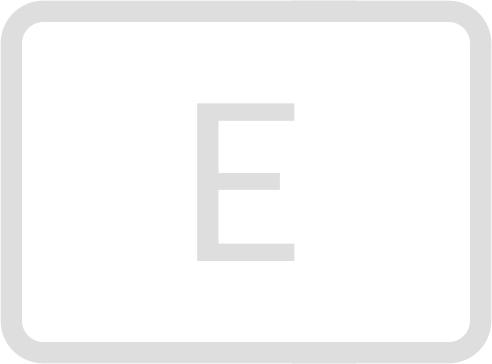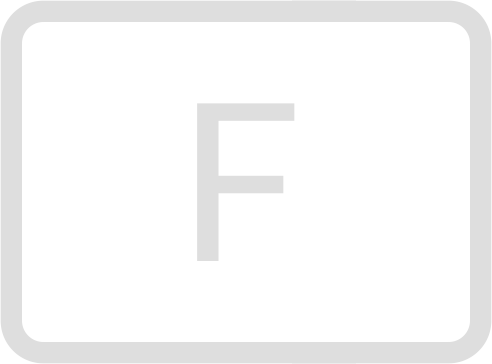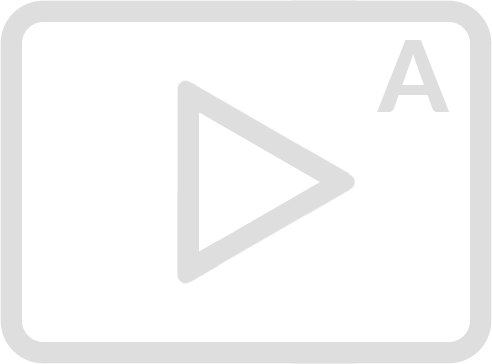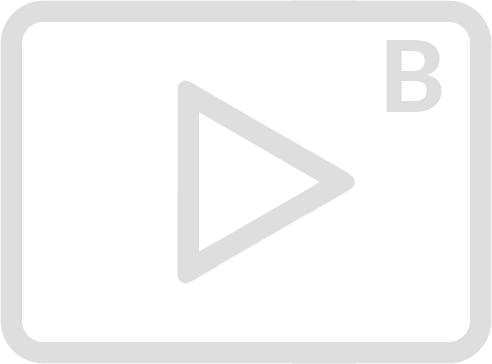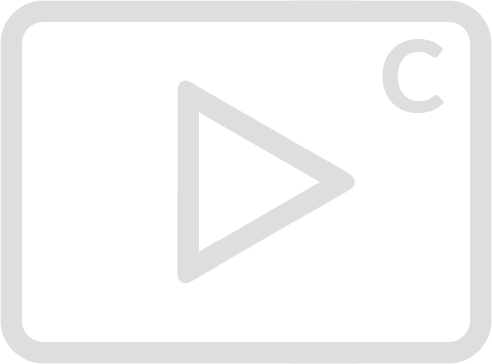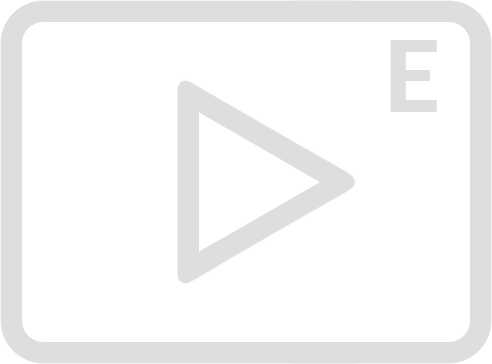ABOUT
Holding Pattern (no.2) is a six-part desktop installation piece which explores Crisis Capitalism, as well as some of its particular effects on our relationship to imagery, infrastructure and the internet in the post-9/11 landscape. Taking the form of downloadable .psd files, the work creates six different scenes, each making use of an active Photoshop window to construct a relationship between background and object. One present and the other absent. Each of the six scenes also connects to the scene before it and (re)contextualizes the relationships of the other five, establishing a loose narrative between them that is both linear and cyclical. Drawing heavily on (but never directly presenting) imagery connected to the 9/11 terror attack and its resulting cultural and structural aftermath, the work seeks to explore the mechanisms through which Neoliberalism recuperates even the most catastrophic events to both expand upon and further entrench itself.
This is not an attempt at conspiracy theory, nor a suggestion that 9/11 (or any similar incident) was in any way consciously planned by the United States government or capital more generally. It didn’t need to be planned. By contriving that all activity be understood and made to conform solely to the logic of the Market, with all of the disparity, forced scarcity, exploitation and ecological devastation which that entails, the material conditions of Neoliberal Capitalism make events of this type an inevitability. Its violent contradictions will, with certainty, spill over in the form of crises, which will themselves then be capitalized on, becoming the source of new and expanded markets and the justification for enhanced modes of control. The crises which emerge are not singular, external events which happen in contradiction to the established system, but rather an internal (and intentionally obscured) process which is happening continuously as a part of that system; simultaneously absent and present at all points. It is this absence / presence of crisis and control that this work seeks to explore, and its reach extends far beyond the terror attacks of 2001 to all facets of life under capitalism.
Much more could be said about Crisis Capitalism and the nature of Neoliberalism, (the form of capitalist ideology that we all currently live under) as well as the particular effects they have had on our collective understanding of digital imagery, surveillance, the use of the internet and even gentrification in the wake of 9/11. That discussion is too long to be presented on this page, but I have done my best to expand on it here in the Process Journal for this piece. There are also countless better sources that you can seek out on these topics, some of which I will list at the end of the Journal. Below, in the Downloads section of this page, are the files which comprise the actual body of this work.
DOWNLOADS
As already stated, Holding Pattern is a six-part desktop installation piece. This means that in order to be properly viewed, it must be downloaded and installed on your own computer. Each of the download links below will provide you with one of the six sections of the work (referred to here as panels) as well as a readme file with clear instructions and diagrams for installing it.
Unfortunately, the nature of this work makes it dependent on you having access to Adobe Photoshop. While this creates a regrettable accessibility issue, in this instance it couldn’t be avoided. For those who don’t have access to Photoshop there is Documentation of the finished work down below. While I have attempted to recreate the fully installed work as well as possible, please keep in mind that the work is reliant on the active process created by its installation, and properly consists of more than just its visual elements. Anyone capable of installing it using Photoshop is strongly urged to do so, for the full experience.
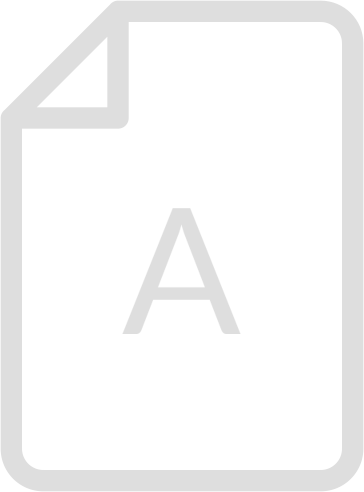
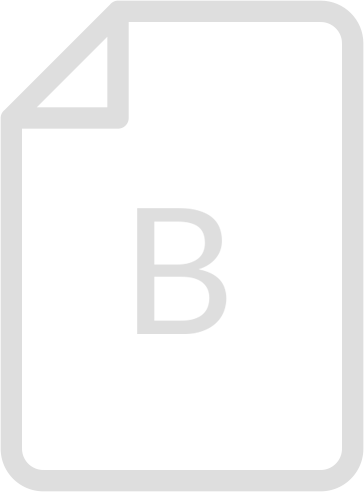
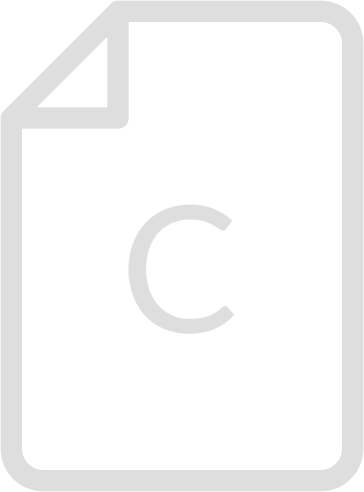
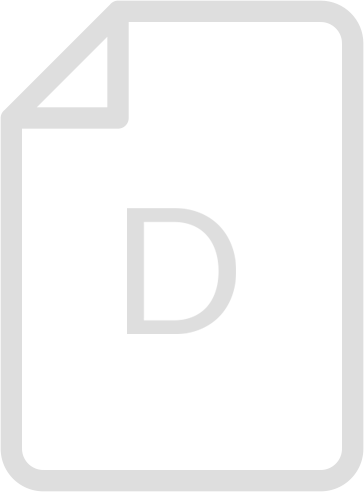
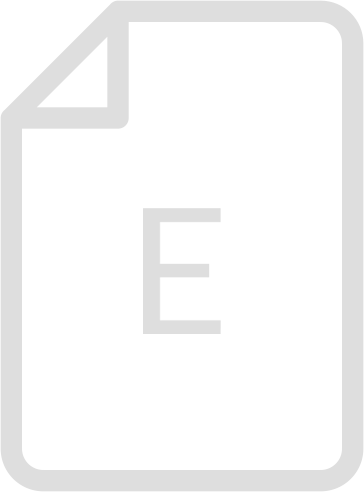
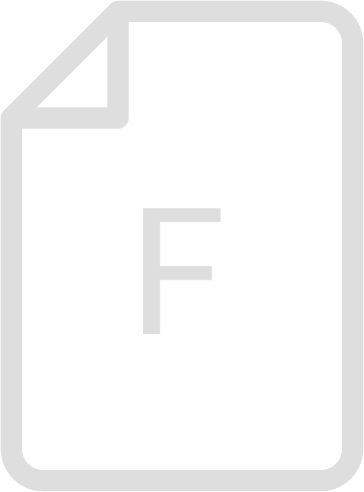
DOCUMENTATION
Below are screenshots and video documentation of each of the works six panels. As stated above in the Downloads section, this documentation is not the work itself, but merely a visual record of it. The work itself is a desktop installation, and is dependent on the real-time processes created through its set-up within an active Photoshop window. That said, in order to make the work accessible to those who do not have Photoshop, I have done my best to represent it here.
SCREENSHOTS
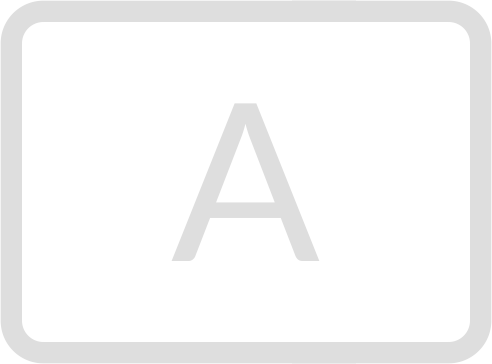
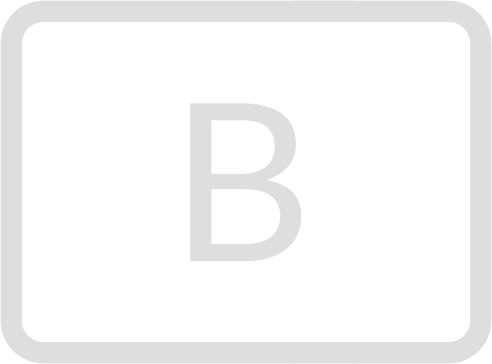
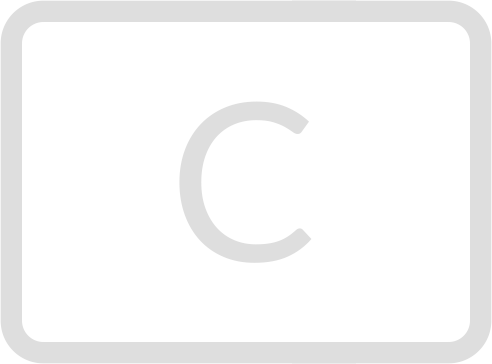
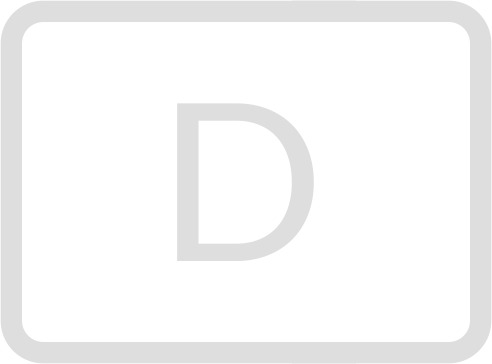
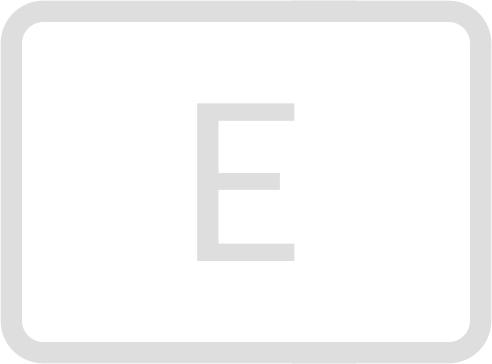
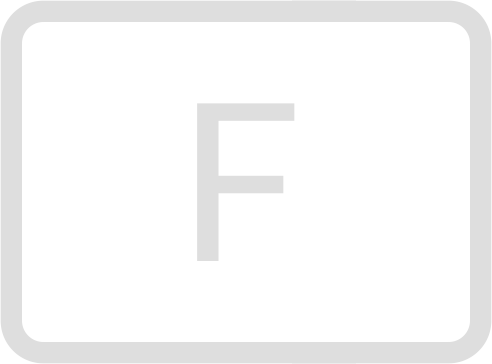
VIDEO DOCUMENTATION